进入产品
Access to AVCS Online
“显示”-“底图”中选择“AVCS Online”图标
“Layers” -- “Map” -- select “AVCS Online” icon
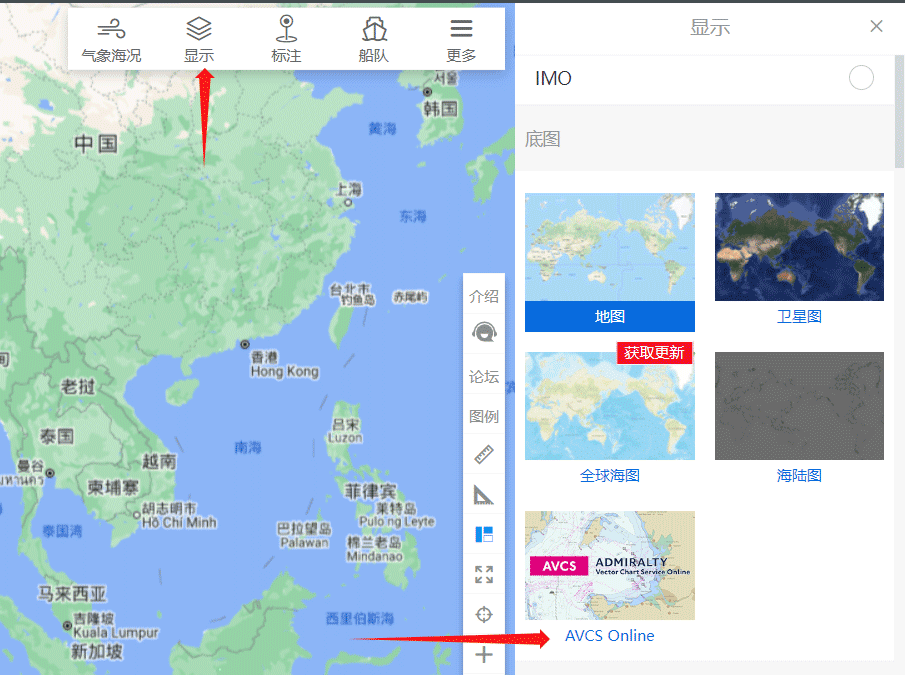
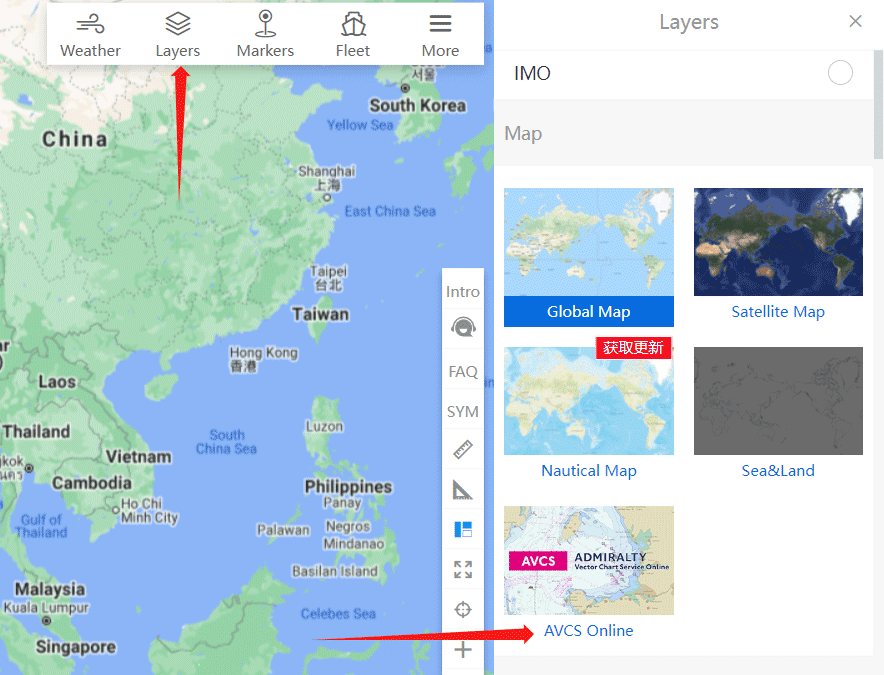
同意协议
Agree the agreement
首先弹窗显示UKHO《数据服务终端用户许可协议》,用户应阅读知悉并点击“同意”后方可进入AVCS Online产品进行使用。如果不同意可以点击“退出”。
Firstly, the prompt page shows UKHO “End-User Licence Agreement for digital data services”. Users should read and click “Agree”, then will skip to AVCS Online page. If the user disagree with the agreement, click “Exit”.
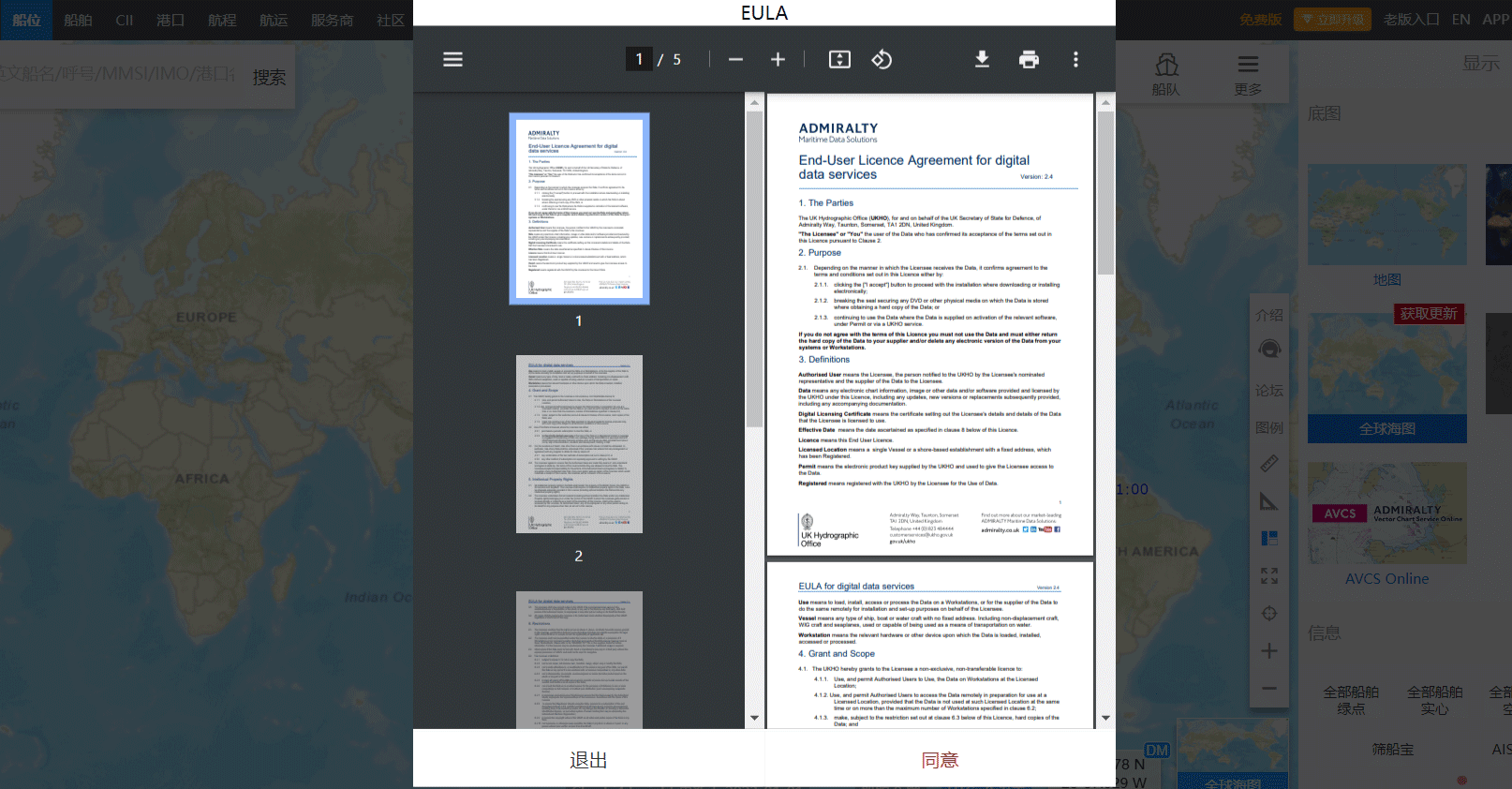
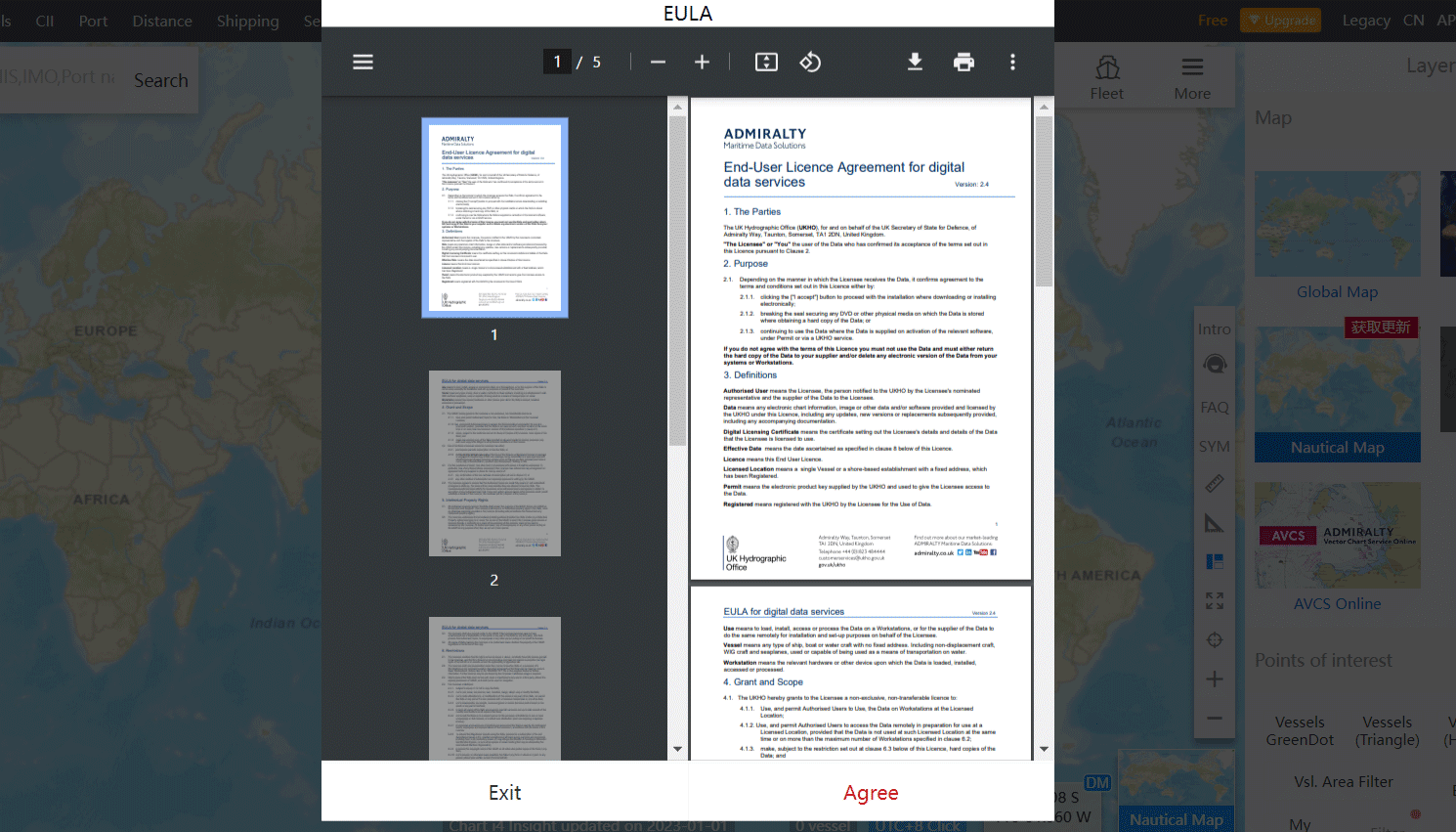
基础页面
The basic page
进入AVCS Online的页面,在未购买任何海图的情况下将仍然显示地图底图。页面下角显示AVCS产品图标。
On AVCS Online page, the basic map will be displayed even if no chart has been purchased.The AVCS product icon is displayed at the bottom of the page.
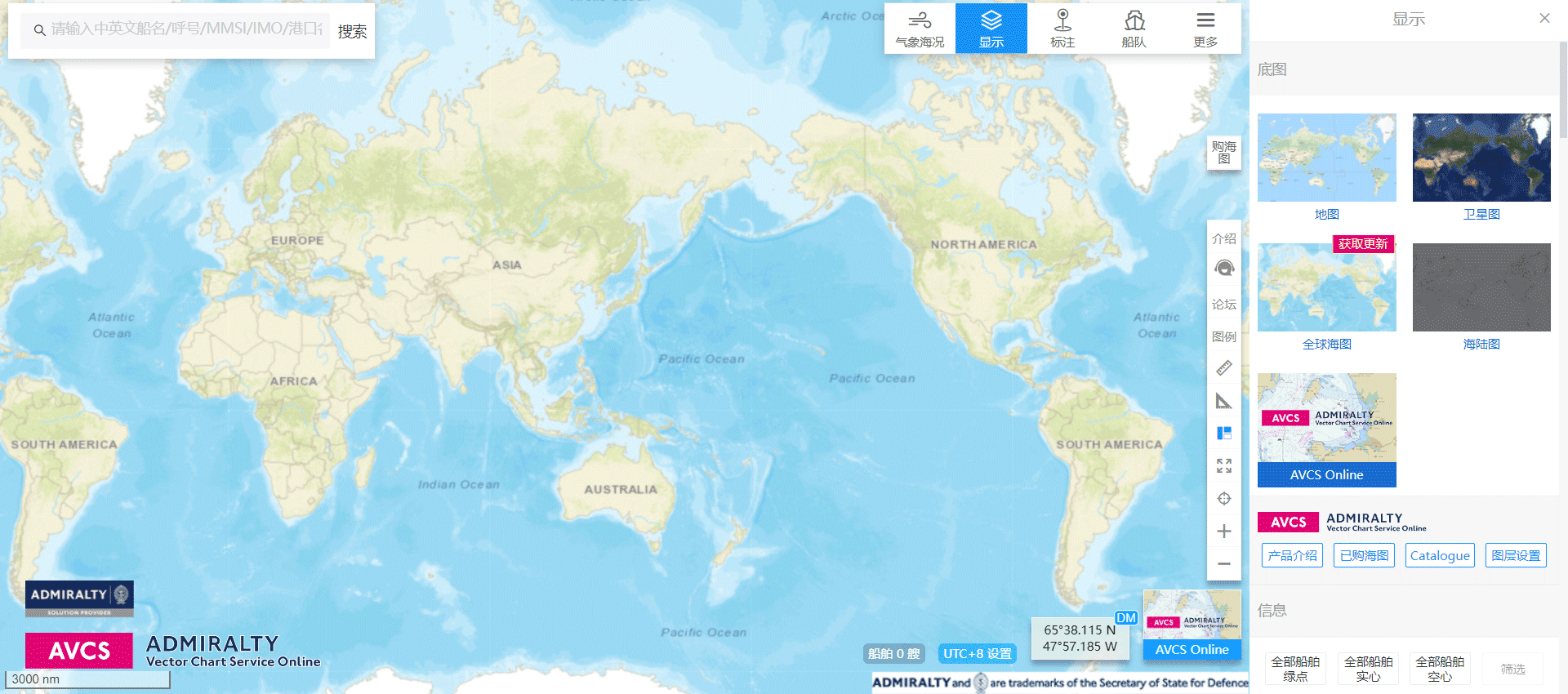
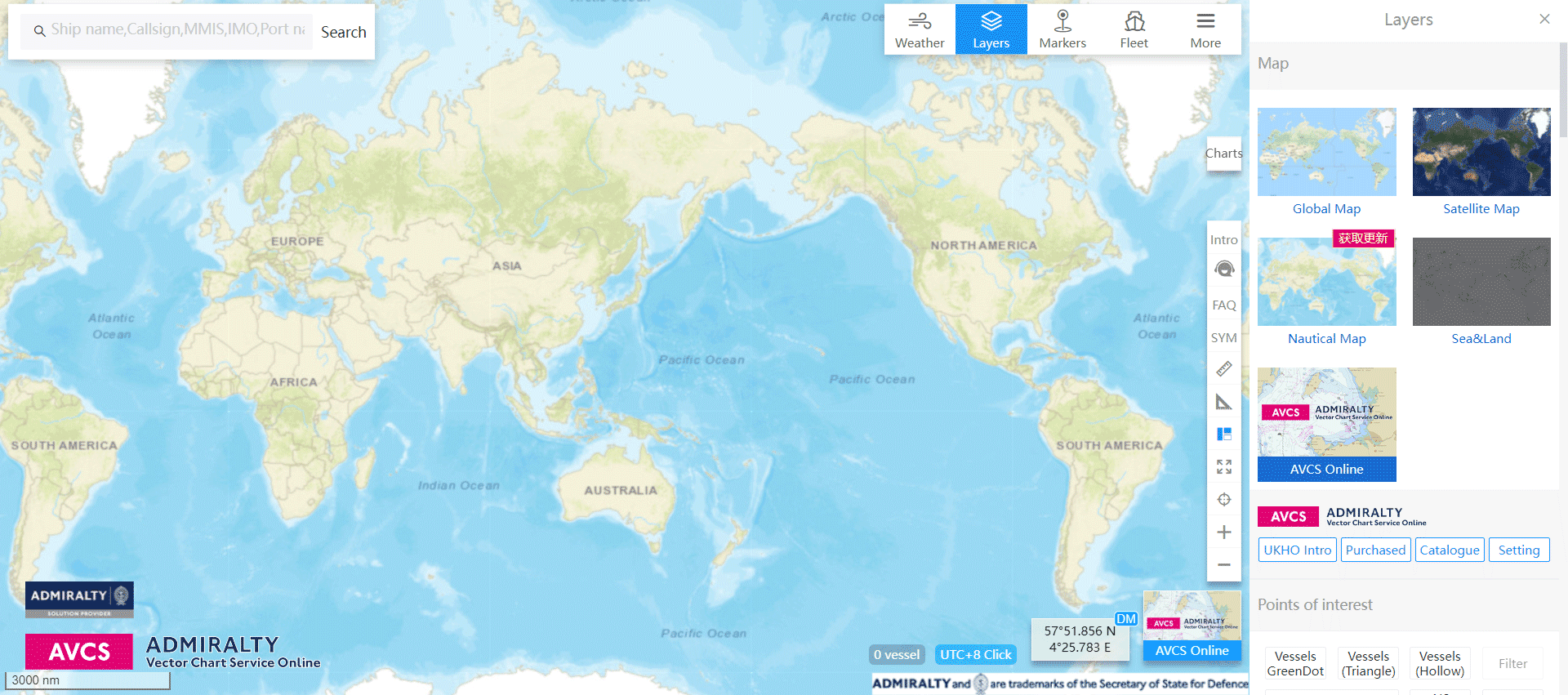
选项与设置
Options and Settings
在“显示”-“底图”下方将展开一个新的“AVCS”菜单选项,提供了四个按钮:
On the bottom of “Layers” - “Map” page, a new “AVCS” menu option is expanded for four options.
【产品介绍】 【已购海图】 【Catalogue】 【图层设置】
【Instruction】 【Purchased】 【Catalogue】 【Setting】
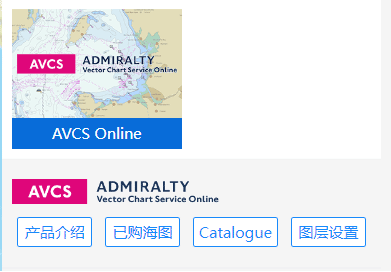
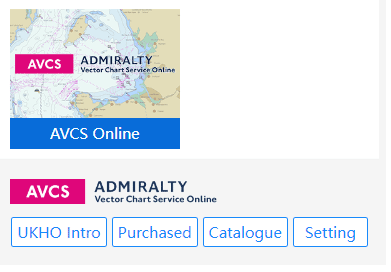
【产品介绍】:点击跳转AVCS Online产品的介绍页面,包括产品的使用说明;
【Instruction】: click to skip to the introduction page of AVCS Online, including product instruction.
【已购海图】:可以查看当前账户下已经购买的海图列表和位置范围;
【Purchased】: You can view the list and location range of charts purchased under the current account.
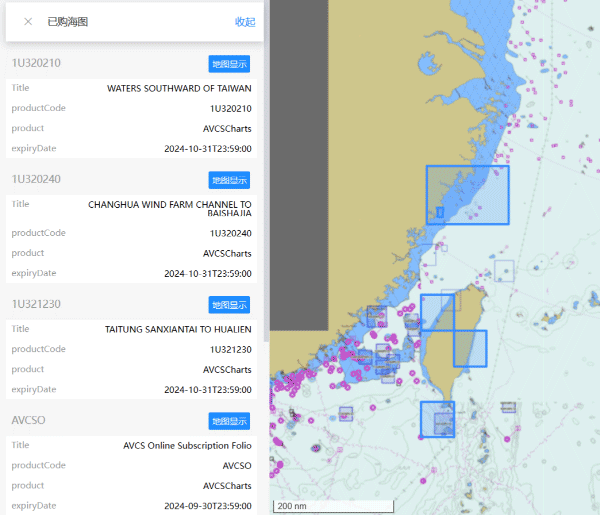
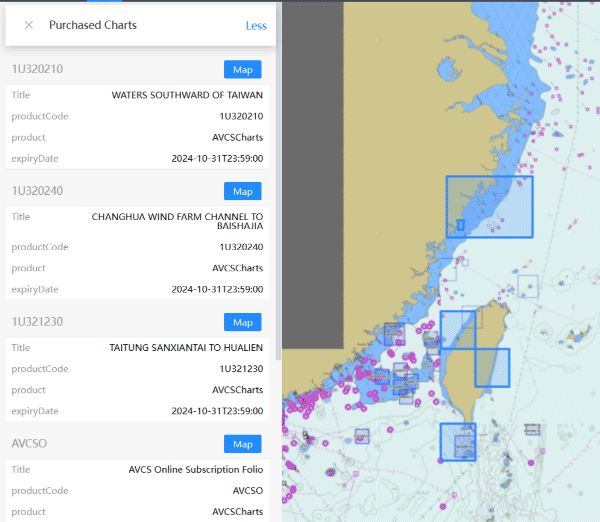
【Catalogue】:主要提供了海图Catalogue不同层级的显示,分别为Overview、General、Coastal、Approach、Harbour、Berthing,在需要购买海图时可以查看。
【Catalogue】: the Catalogue layer can be selected as needed to display the chart frame of the corresponding level, Overview, General, Coastal, Approach, Harbour, Berthing. You can view the chart when you need to buy it.
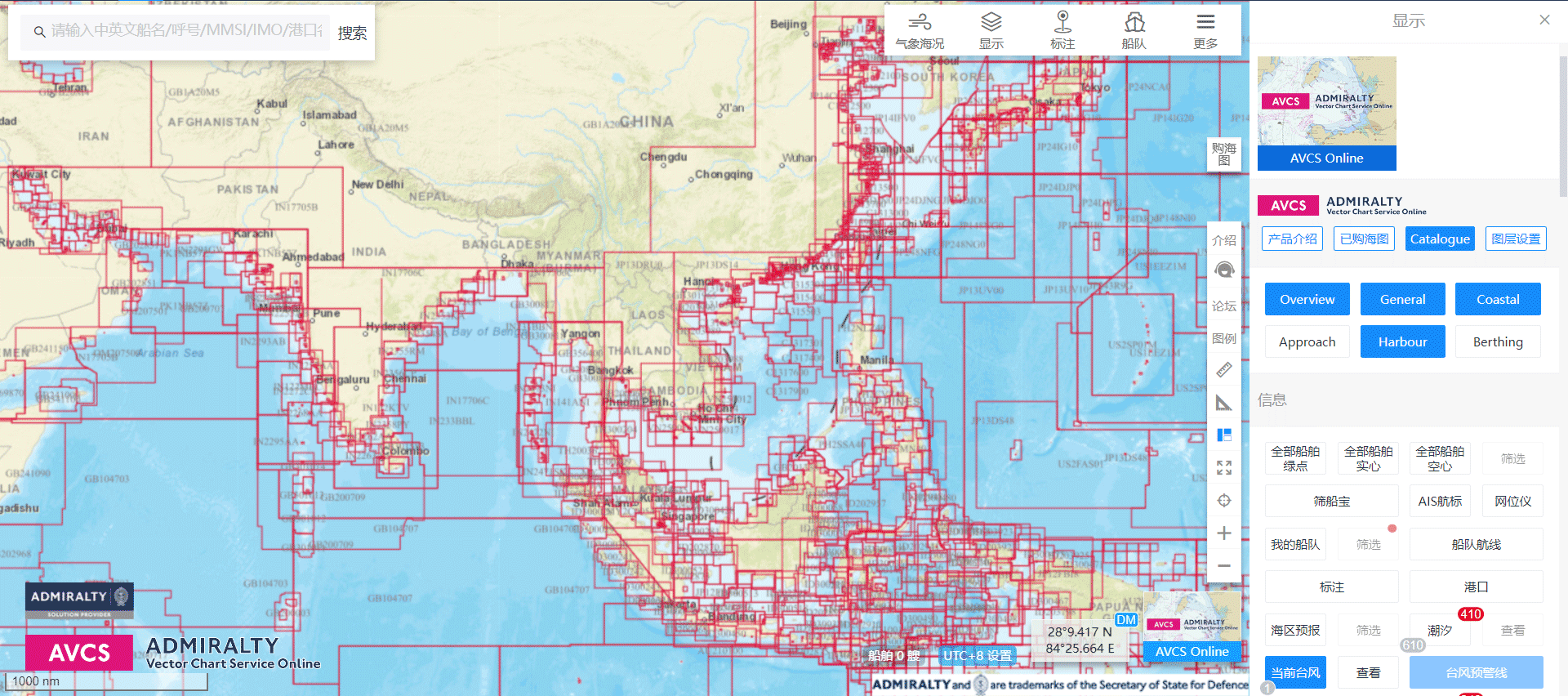
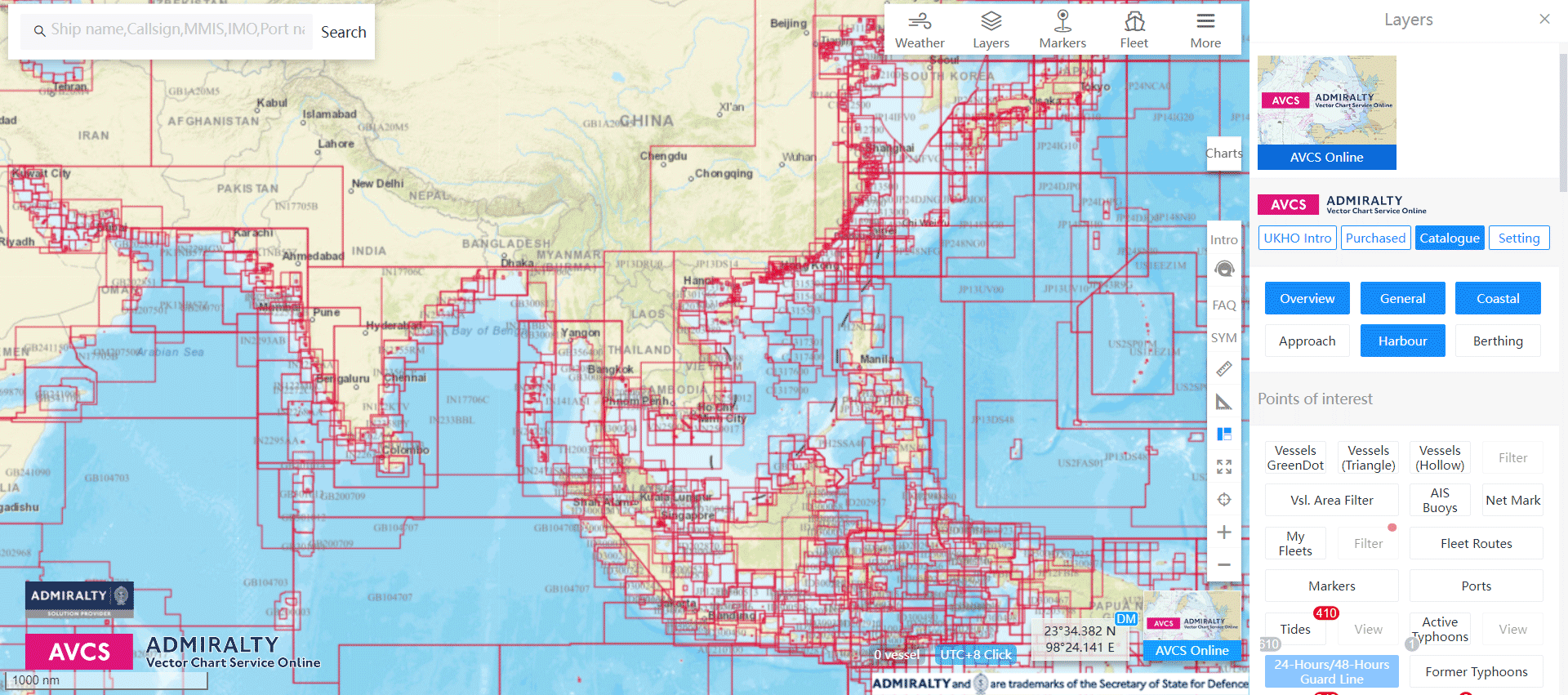
【图层设置】:主要提供了对AVCS显示模式的多种设置功能,内容与船载的电子海图的设置功能类似,该页面仅对开通了AVCS权限的用户可见并使用。
【Setting】: the page is only visible to users who have AVCS Online access. It mainly provides a variety of setting functions for AVCS Online display mode, and the content is similar to the setting function of ENC on board.
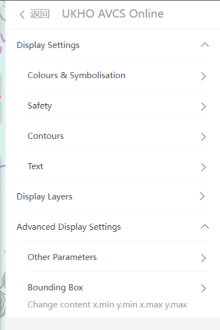
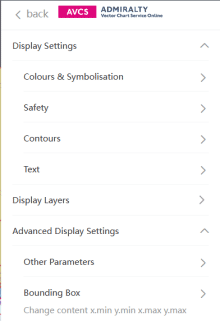
查看海图信息
View nautical chart detail
点击海图,被选中的海图以蓝色高亮显示,同时左侧面板显示所点选位置所显示层级的所有海图的列表。列表中显示了每张海图的概略信息,包括海图名名称、类型、状态、id编号、图幅等级等。
Click any block, the selected chart is highlighted in blue. At the same time, the left panel shows a list of all nautical charts at the level shown at the selected location. The list shows an overview of each chart, including nautical map Title, UnitType, Status, Unitld, Scale and so on.
两个按钮,其中“地图显示”用于控制是否高亮显示该海图;“订购”用于启动海图购买流程。
There are two selection buttons, one is “Map” to control whether to highlight the selected nautical chart; another is “Order” to start the chart purchase process.
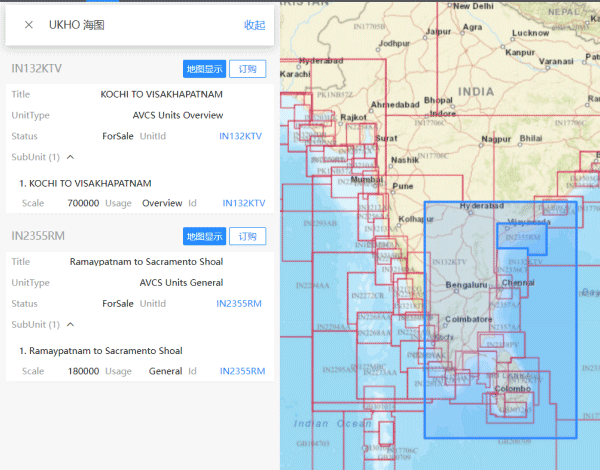
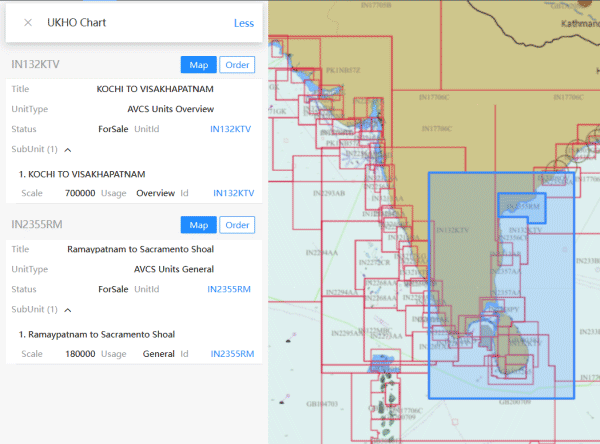
开通权限
Enable AVCS Online access
未开通AVCS海图业务的用户,将无法进行海图采购和完整的功能使用。
Users who have not opened AVCS chart service will not be able to purchase charts and use this function.
需要开通的用户,应与HiFleet平台业务联系,确认开通业务。业务开通免费,但每张海图需要付费购买使用。业务开通后,就可以购买海图了。
Users who need to open this service can contact hiFleet customer service to confirm .Access of this service is free to open, however each chart needs to pay to use. After opening the access, you can buy the chart.
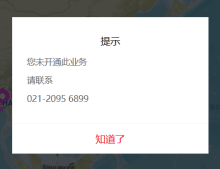
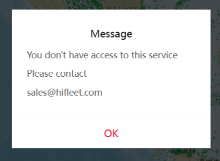
海图购买
Chart purchase process
· 放入购物车
(1) Add charts to shopping cart
购买海图,点击拟购买海图的“订购”按钮,将弹窗显示该海图可购买的有效期选择项及对应的价格。提供可选择的购买期限有3个月、6个月、9个月和12个月,但有部分海图限制只提供12个月的选项。选择好意向的有效期,点击“确定”进入“购海图”流程。
·
To purchase nautical chart, to click “Order” on corresponding chart detail page, a prompt page will show the price list for different time period (3 months, 6months, 9months and 12months). However, some charts limit time period option to 12 months. Select the option and click “Ok” to go to the “Purchase” process.
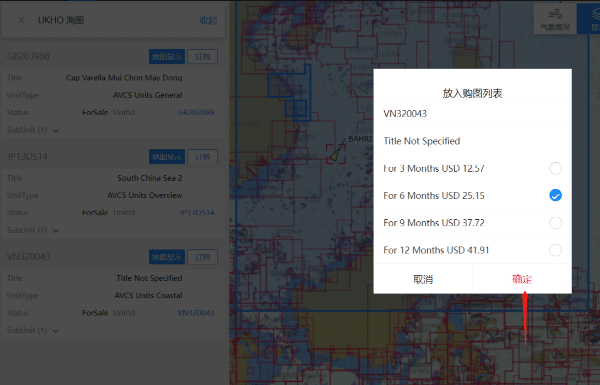
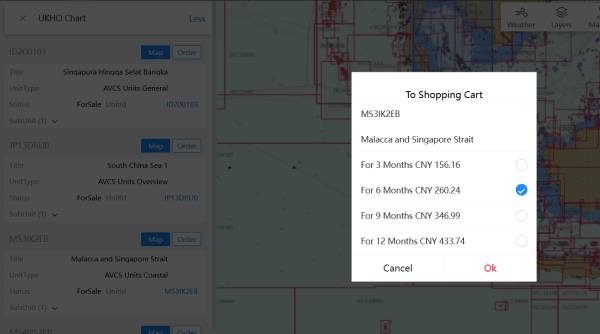
· 确认购买
(2) Confirm the purchase
·
The “Order chart” panel will pop up on the right side, and show the selected nautical charts in shopping cart. Users can review charts detail and cancel it from shopping cart. If you don’t need to purchase the chart, just click “Cancel” to delete. And if you select the wrong option of time period, you can “Cancel” to remove the chart and select it again. Finally, after you confirmed purchasing list, click “Order” to enter the payment process.
右侧面板将弹出“购海图”面板,显示购物车的海图列表,在购物车列表中可以再次查看海图信息、海图位置以及取消购买意向。如果不想购买,可以点击“取消”移除海图;如果选择期限有误,可以“取消”移出购物车后重新选择,也可以等到后面环节再修改;最终确定好所有的购买海图,点击“确认购买”进入付款流程。

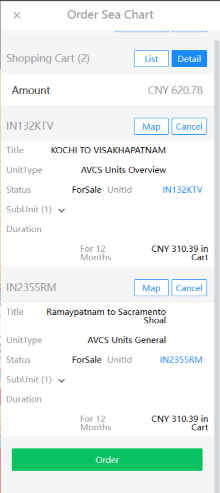
· 订单确认
(3) Order Confirm
进入“订单确认”页面,显示了所有的海图采购清单、价格和总价。
同时这一步允许再次修改有效期,以及修改结算货币,同时对应价格将发生变化。注意:不同结算货币对应的付费方式不同,人民币结算可以支持线下转账和线上支付软件,美元结算只支持线下银行转账。
确认无误后,点击“提交订单”,进入付款的最后一步。同时订单建立,可以在“个人中心”的“订单”记录中查看,在没付款前都可以取消订单。
·
Go to “Order Confirm” page, all charts purchase lists and total prices are displayed. At the same time, this step allows the validity period of each chart to be modified again, and the corresponding price will be changed.
·
Notice: "Settlement currency" should be chosen correctly, and the final payment will provide different payment methods according to the selected settlement currency.
·
After confirmation, click "Submit Order" to enter the final step of payment. At the same time, the order is created, which can be viewed in the "Orders" record of "User Center", and the order can be canceled before the payment is made.
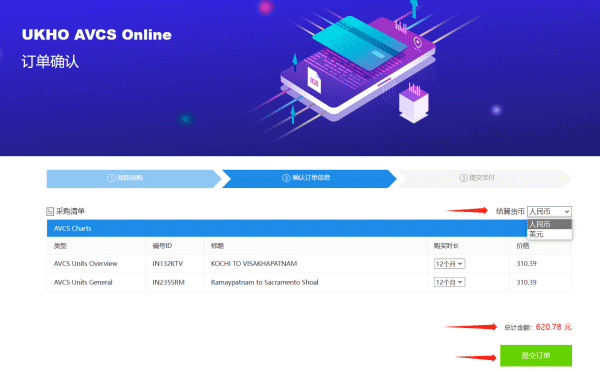
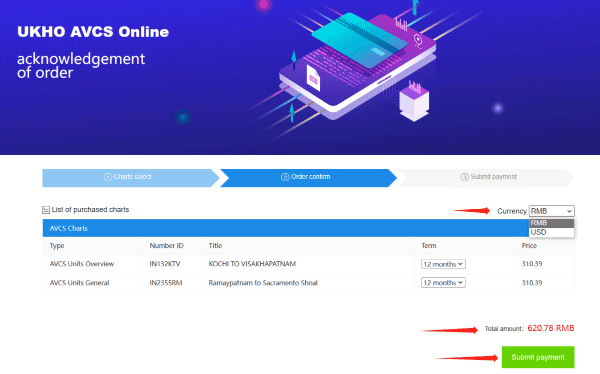
· 支付付款
(4) Make a payment
进入“支付页”完成付款确认,付款提供线上和线下两种方式。
线上付款:仅支持人民币结算,提供支付宝和微信支付两种方式;线上付款完成后,所采购的海图即可开放权限查看使用。
线下付款:通过银行转账完成,支持人民币和美元;需要HiFleet平台业务管理员确认付款到账后开放对应海图权限,建议用户转账后及时联系平台人员核实并开放,以免耽误业务使用。
·
Enter the "Payment page" to complete the payment confirmation. RMB settlement provides both online and offline payment, while USD settlement only provides offline payment.
·
Online payment: Alipay and Wechat Pay are supported. After the online payment is completed, the purchased chart can be viewed and used with opening the access. "
·
Offline payment: through bank transfer, the HiFleet platform administrator is required to confirm that the corresponding chart authority will be opened after the payment is received. It is recommended that users contact the platform customer service to verify and open the corresponding chart after the transfer, so as not to delay the use of this service.
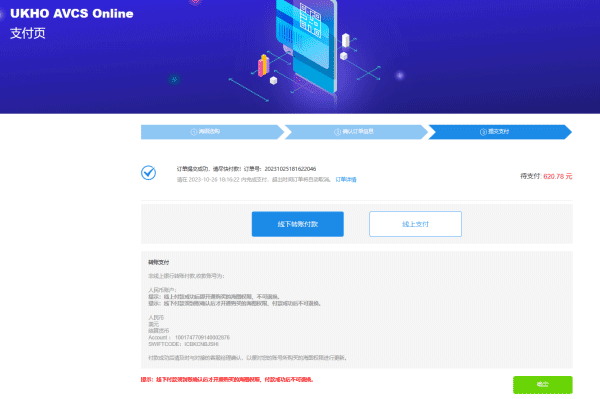
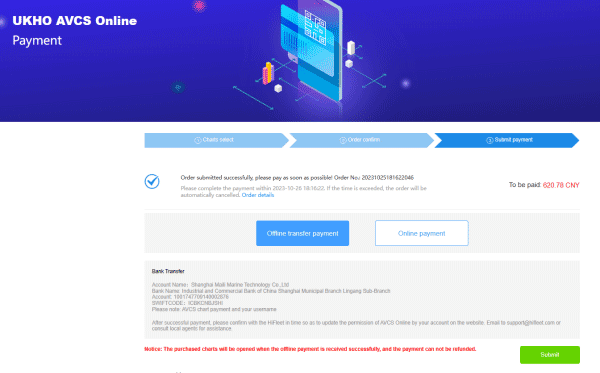

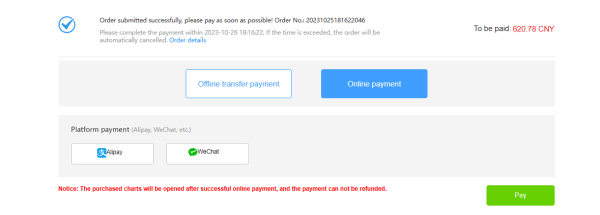
查看记录
View Records
(1)海图购买订单的记录,可以在“个人中心”-“订单”里面查看,未付款在24小时内都可以点击“支付”继续付款流程,超过时限的就关闭订单了。
(1)The record of purchase can be viewed in "User Center" - "Orders". If the payment is not made, you can click "Pay" to continue the payment process within 24 hours. If the time limit is exceeded, the order will be closed.
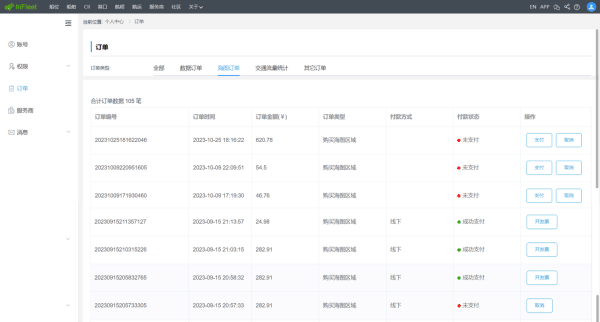
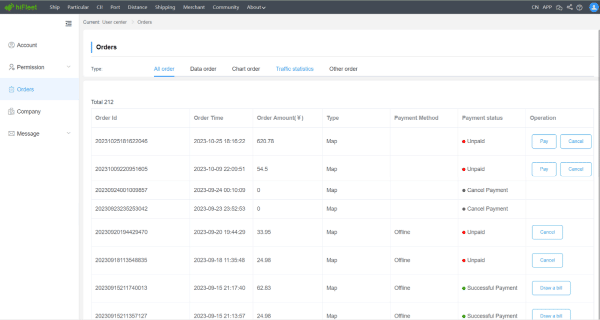
(2)账号权限(包括已购海图),可以在“个人中心”-“权限”-“AVCS Online”里面查看,包含LicenseID信息、开通时间、限制人数、当前使用人数、已购海图列表。
(2)Account permissions (including purchased charts) can be found in "User Center" - "Permissions" - "AVCS Online", including License ID information, opening time, limited number of users, current number of users, and list of purchased charts.
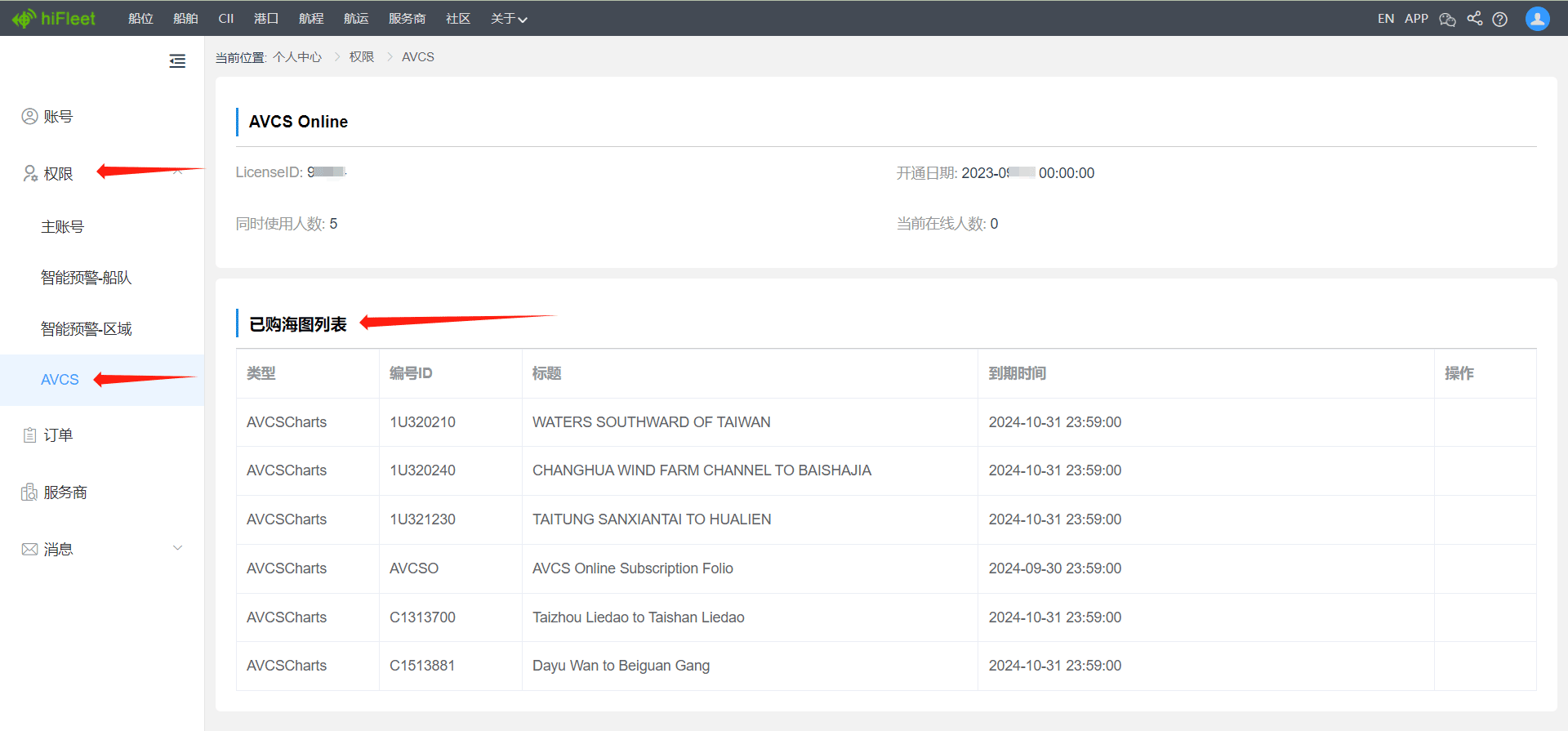
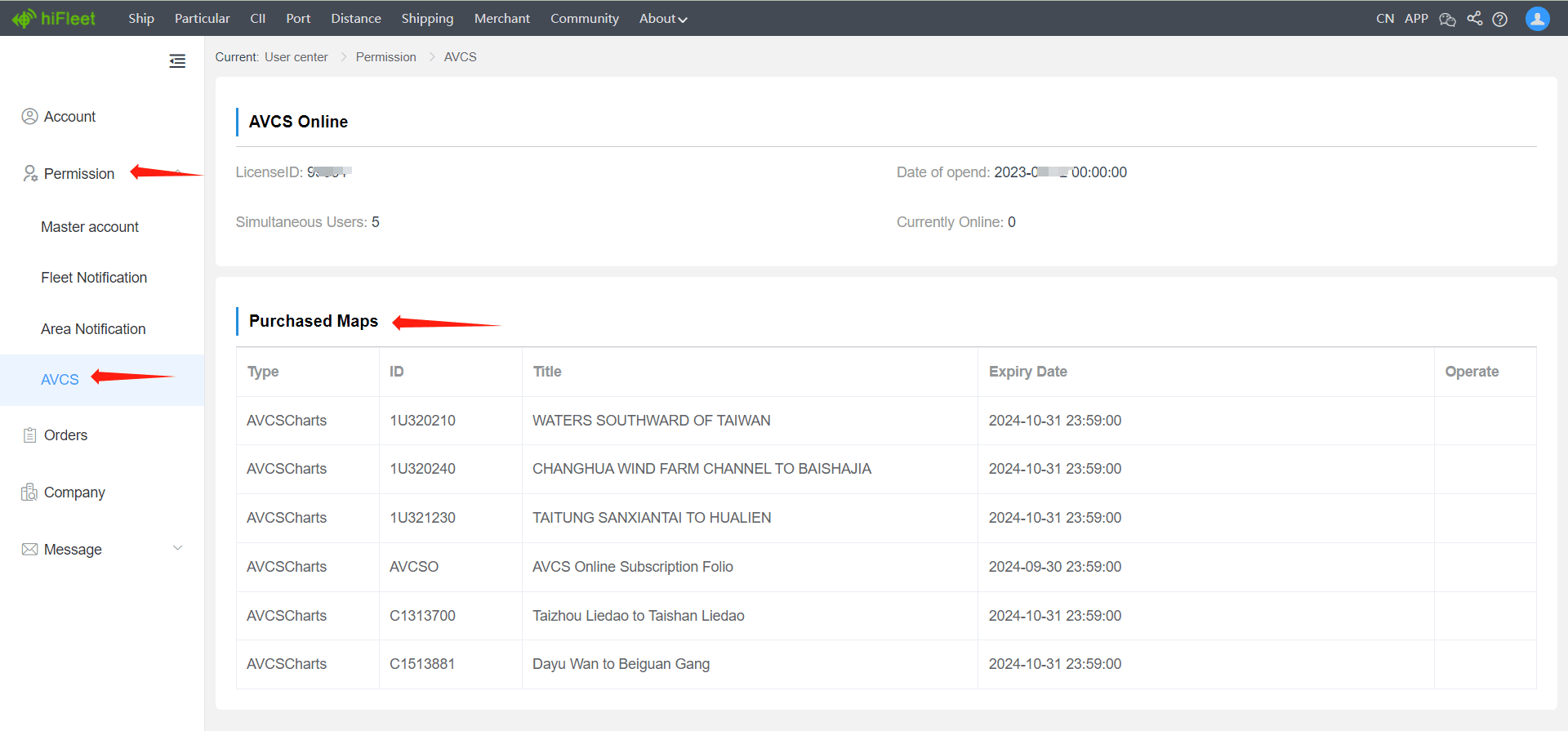
如有任何问题,可通过以下方式联系客户服务:
Tel: 400-963-6899 / 13167163653
Email:support@hifleet.com
If you have any other problem, please contact customer service
Tel:+86 400-963-6899 / +86 18616126982
Email:support@hifleet.com
微信客服:

 回到顶部
回到顶部