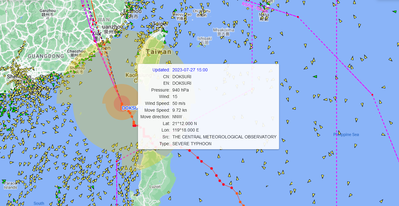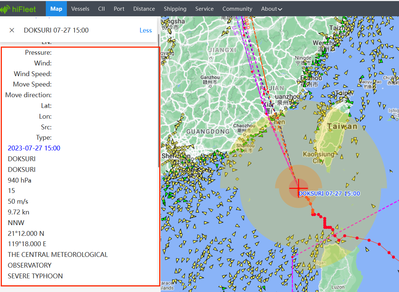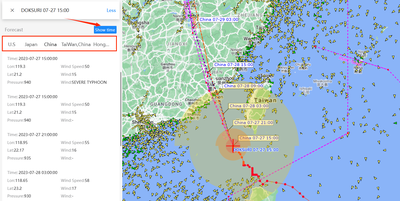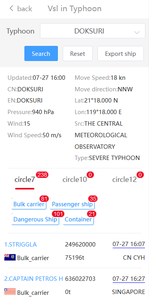1.Log on hiFleet to track typhoon position
Hover the cursor on map shows typhoon’s name and details.
2.Click to check details on Typhoon, and paths by different forecast sources
Click typhoon name, the information panel on the left shows all typhoon details.
Click show time button, and select forecast resource, and the timestamp will show on corresponding path.
3. Search vessel list affected by typhoon circle.
Click More on the top right corner, Select “VSL in Typhoon” to enter the query function. Select typhoon and search. There were filters for ship type and different typhoon circle. You can pick up the vessels you concerned. The numbers on top right corner shows the number of the vessels. The function button “Export ship” can export the list of all dangerous material ships to excel.