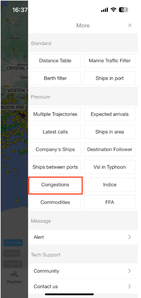Topic starter
26/12/2023 9:04 am
Method 1:
- Download HIFLEET APP, and WeChat can log in directly, also you can sign up with an email.
- Click on the bottom menu More-Congestions.
-
Click Congestions to enter the following page.
-
Choose Suez (Mediterranean-Red Sea or Red Sea-Mediterranean direction) and choose the ship type concerned.
The following figure shows the daily berthing number and average berthing time of container ships in the Mediterranean-Red Sea direction in the last month.
-
The following figure shows the daily traffic volume of container ships in the Mediterranean-Red Sea direction in the last month and the average waiting time before crossing the canal.
This topic was modified 2 years ago 2 times by hifleet
Topic starter
26/12/2023 9:06 am
Method 2:
- To visit www.hifleet.com, you can log in directly via WeChator sign up with email
- Click Shipping-Ship Pressing Port, which can be queried here.
This post was modified 2 years ago 3 times by hifleet
14/03/2024 7:20 am
sd