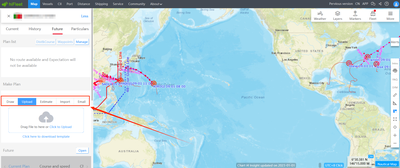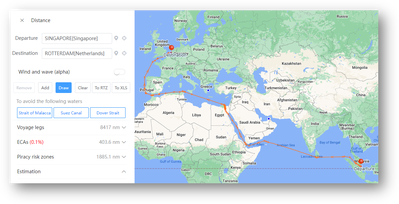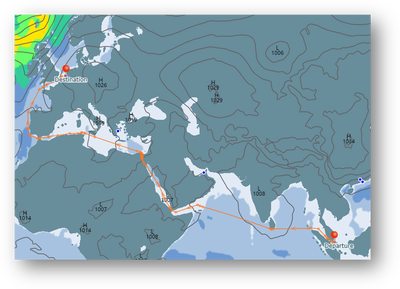There are several ways of planning route. You can do it manually and upload the route automatically on Future page. You could pick up the most convenient and suitable method to plan your route.
There are four methods as the picture above:
1. Hand-Drawn Route (Free): Set turning points on the chart. Right-click to finish, enter a name, and save as a navigation plan. The system will automatically designate it as the execution route.
2. Route File Upload: This feature supports multiple formats, including xls, csv, xml, rux, rx4, and rtz. Route templates are available for vessels with unsupported formats or without electronic charts.
3. Voyage Planning: Select the starting point (current location) and ending point (ETA location from AIS) on the map, then click "Draw" to create the route. Save as "Planned Route" to view in the plan list.
4. Email Registration: Click the "Email" button, set an email address, and save. When the master or maritime personnel email the planned route (exported from ECDIS) to the company, they should also send it to reports@hifleet.com for automatic uploading to your HiFleet account.
When you set the departure and destination, you will get the results of pathway, waypoint, voyage distance, ECAs sections, pirates areas sections, voyage duration and Eta.
Click Route planning to have a try!
app download
Go to our web: www.hifleet.com