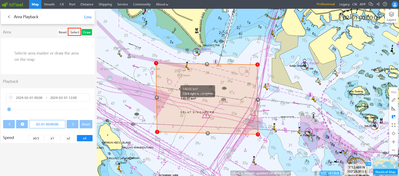HIFLEET Area replay comes online
If you have any interest, please don’t hesitate to contact us.
Function access:on the top right corner menu bar “More” - “Premium” - “Area replay”
Click to jump to the new function page, you can click "Select" to directly select the area markers that have been set for playback, or click "draw" to immediately draw the target area. According to the cursor prompt on the screen, after completing the area drawing, you can select the corresponding time to replay the traffic.
In time selection box, you can adjust the speed and click the progress bar to control the progress. The corresponding time is also displayed in the upper right corner of the char.
In layer menu, the map layer can be changed,for example the traffic flow map.
A traffic replay of Singapore.
Contact us:
Tel:+86 021-20956899
Email:Support@hifleet.com
fthdhdhdh
hdfhdh